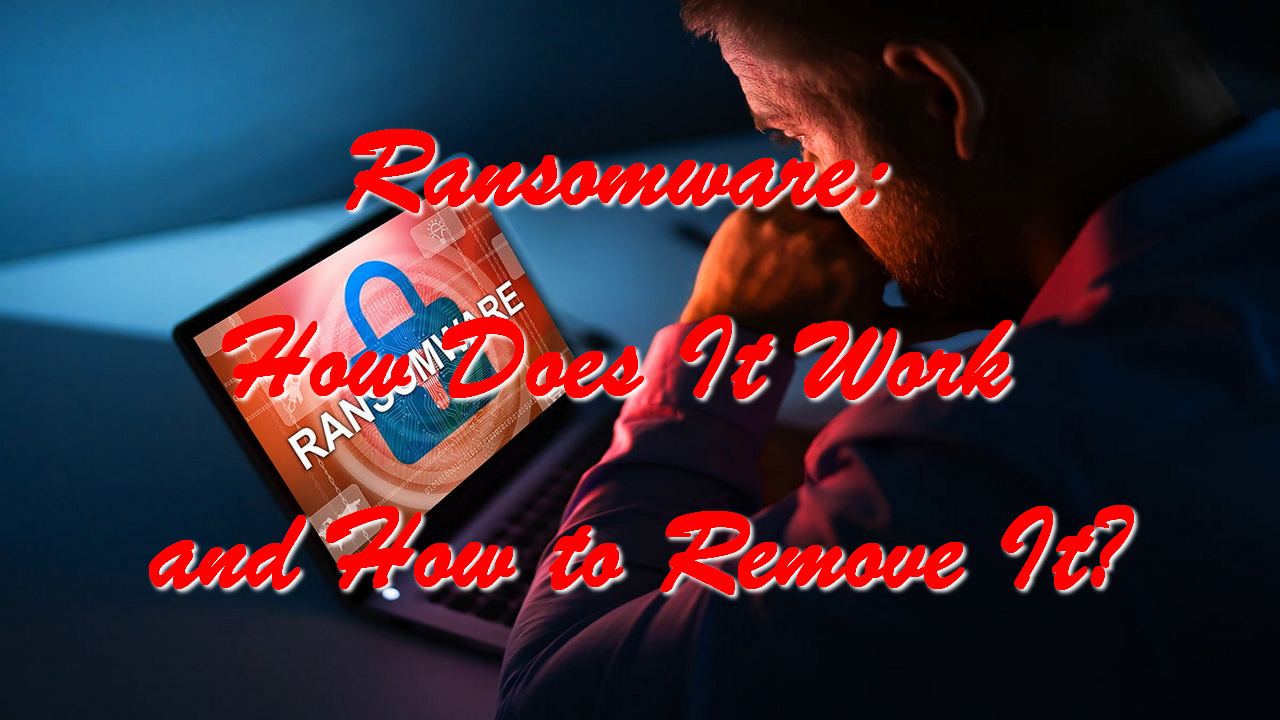Ransomware is a type of attack that uses malware to steal your data, and the only person who can decrypt it is the hacker, as he possesses specific knowledge on this issue. Hackers, therefore, ask for a ransom in return to decrypt. The malefactor can publish the user’s data or block access to that data until the payment is made. A user or victim usually receives guidance on how to make the payment and once the ransom is paid, the hacker decrypts the data, so the victim can regain access.
Here, there are some common types of ransomware.
Crypto malware

This is the most common type of ransomware where the malware encrypts your data and the attacker asks for a ransom payment to decrypt the data
Lockers

This malware mostly targets android devices by completely locking the users out of their device, so they can’t access any data on the device.
Scareware

This shows up as real ransomware but is actually fake. It appears as a pop-up message or might lock your computer and leave a ransom note. However, when payment is made, a user might realize that data was never encrypted at all
Doxware or Leakware

This works as a crypto-malware, only with this type hackers not only encrypt your data but also threaten to leak or publish it unless the ransom is paid
Ransomware as a service(RaaS)

This malware is hosted anonymously by a hacker who handles the distribution of the malware, collects the ransom payments, and takes a cut from the ransom paid.
Device-based ransomware

Some ransomware is designed to target specific operating systems. Macs have had ransomware developed just for macOS. Mobile devices have also been targets in ransomware attacks.
The most common way ransomware gets into your system is through phishing, such as emails. Emails appear to look as they are from a legitimate source, say your bank or work or a friend, but they have a link or an attachment that hides the malicious software. Once you click on the link or download the attachment, the malware takes over your system.
Some hackers can also use social engineering attacks to get you into giving them remote access to your system. There is encryption ransomware that is more aggressive and does not need to trick you to infect your system.
Whether to pay the ransom or not is entirely your decision. Most cybersecurity experts advise not to pay, as you will encourage the hacker to continue using the ransomware. In some situations, the data can be more valuable.
The best way to protect against ransomware is to recognize phishing. Beware of email attachments and suspicious links, and confirm the email address they are sent from. You can also use anti-virus software to scan your system for any malware regularly. Use whitelisting software that filters only authorized software from being installed on your computer.
It is also imperative to keep your software and systems up to date because updates will patch the bugs and vulnerabilities that a ransomware hacker might exploit. Do not give remote access to anyone unless you know who they are and why they need access.
Back up your data. Back-ups will not protect you from a hacker, but they will give you an upper hand in negotiating and, thus, minimizing the damage or loss.